FINAL PROJECT: CHOOSING AND EDITING THE PHOTOS
As I mentioned before, I have taken about 2000 photos during the photo shoot. Choosing the best of them was very difficult as each of them is completely different. I was trying to choose some with all of the lengths of the skirt and a variety of locations. I have finally ended up with about 30 pictures to work with.
To change and correct the lighting, I worked with the Lightroom App on my iPad.
I like Lightroom because of the option to create your own presets and using them for every picture you want. I specified them in the case of places.
The aim of this part was to correct the lighting. Some of the photos were overexposed and some too dark. Therefore, all of them needed a bit of revealing the details. The ruffles were not that visible, the same with the top. I also wanted to highlight those parts that have reflected the light at the specific moment.
The next step was to work in Photoshop Fix, again on my iPad. I used the smooth and sharpen tool first.
And then, I used the healing tool to get rid of some things that were “destroying” the photos, such as cameras and intercomes.
I did so with every picture.
I also cropped some of them to get the wanted angles.
After that, I made another selection and ended up with the pictures below. And these are the ones I want to show you now. I have been looking at how light reflected the dress and if it is visible how volumetric it is.
These all after and before of the chosen photos:
As you can see, the changes are not huge. These are just slight polishes. I think they have given a lot of details to the photos and made them more live.
And that was the whole process of editing.




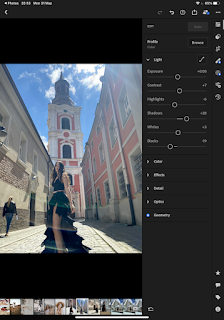


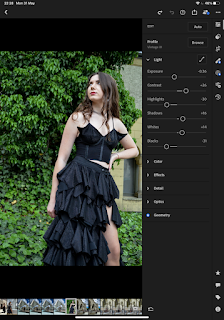




















































Comments
Post a Comment