During today's class, we were taught how to use Pixlr. We also got familiar with Unsplash and FreeLogoDesign.
We tried to make our first practical advert.
Here are the steps that I took and the final advert.
(Obviously, I forgot to change the language to English)
1. I opened Pixlr and chose white canvas.
2. I found the image that I liked on Unsplash and opened it in Pixlr.
3. I created the logo in FreeLogoDesign.
4. I added the logo to Pixlr.
5. I added the slogan to highlight what it advertises.
6. Then, I found the amazing photo of an intoxicating view. I decided to add it to my project.
7. I put the photo of the view on the main photo and chose the blending mode as "saturation".
8. I decreased the transparency because I did not want such an intense effect.
9. And this is how the final piece was created.

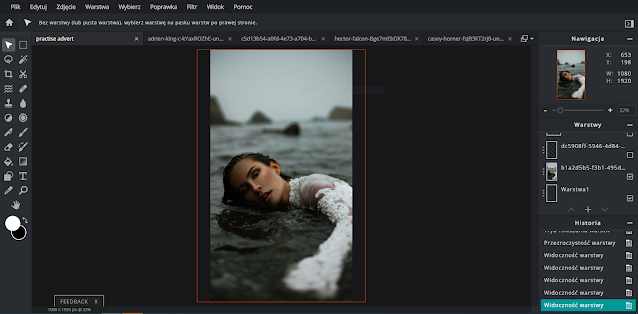








You have added all the screenshots and final add but no technical commentary whatsoever - you get marked on your understanding of the software and the tools you used within the software - please add technical commentary here
ReplyDelete